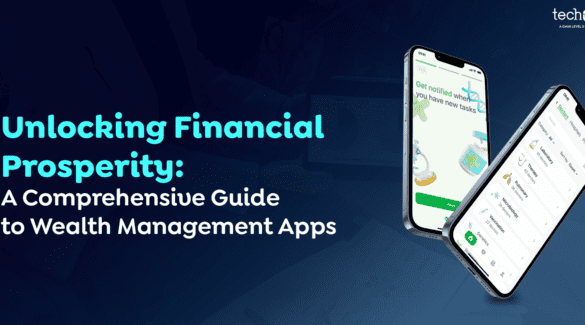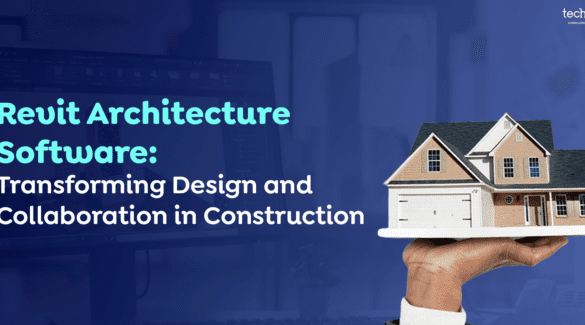26 Dec 2022
The Best E-Learning Platforms for 2023 and Beyond!
Surbhi Bhatia

Online learning platforms best for teachers and trainers make it easy to run online courses.
Learning Management Systems (LMS software), and Virtual Learning Environments, (VLE) are becoming more common due to the drastic educational changes required by the pandemic.
Face-to-face learning still has its place, but more and more courses and learning content are conducted online. For businesses, this can be cheaper and more manageable. It also allows educators to reach distant students.
Online learning platforms are especially useful in remote areas. These platforms make use of the best technology available and can be used to help students learn. This doesn’t mean traditional methods of education will disappear, but businesses and academic institutions have discovered that technology can be used to achieve more, including smartphones and other internet-connected devices that can allow us to learn from anywhere.
Online learning platforms are becoming more diverse. For example, to learn a language, you can use online flashcards and language learning apps. And for those who are younger, there is an e-learning online classroom service. There are also coding platforms that can be used by schools.
We compared the various online learning platforms by examining their operating systems (Android and iOS), their app interfaces, integration with third-party software, and overall quality. We also evaluated the pricing plans and which learning platforms would best suit different types of users, among other things.
Learning is now possible through digital media. It takes only seconds to learn a fact or develop a skill. As a result, it is changing how educators and training organizations create courses. This article will discuss the top learning management software options available today.
Also Read: How much does it cost to develop an e-learning app?
BUT FIRST…
What’s an Online Learning Platform?
An online learning platform provides students with a secure learning environment and wide range of topics that allows them to take a variety of online courses.
These online learning platforms are sometimes called “online course marketplaces” because they allow learners to directly search for and pay for online courses.
These curriculum marketplaces may offer online courses you can create. However, most are educational-based and only offer university-level education.
Find the best education apps for students, teachers
These interactive courses and video tutorials are used in many areas, including music, languages, and music theory. This list includes both Android and iOS apps.
Find the best education apps for teachers and students
1. Duolingo
Duolingo is a popularly used app to get hold of a new language. The app’s easy-to-use interface and game-like exercises make it a popular choice for people of all ages. In addition, it encourages users to keep a daily study streak and focuses on incremental growth every day. The training material of Duolingo is available for free but requires a $7 monthly subscription to remove ads. They also offer a monthly family subscription that costs around $12 and includes five users, and the plan varies from other apps.
2. Udemy
Udemy is an online school for customer education that offers thousands of courses online. Udemy sells educational content created by instructors in the subject matter they choose. The courses are self-directed and include lectures, videos, quizzes, and practice assignments. Udemy’s unique feature is the ability to post questions on the course pages. The instructor or assistant will then be able to answer them. You can either purchase courses per course or a monthly subscription that gives you access to many courses (but not all).
3. Books & Reading for Kids: Epic
Epic allows you to have a library of children’s books on your smartphone for an efficient mobile learning experience. It has over 40,000 titles. You can use the built-in dictionary of the online academy to look up words and take comprehension quizzes after reading. The app also offers helpful resources like badges that reward children for reading well. To ensure that kids are engaged and challenged, book suggestions are tailored to their reading level and age. Parental accounts can be used to manage student accounts. This includes progress monitoring, progress monitoring, content filtering. A basic account allows kids to read one book per day. The $9.99 monthly subscription gives them unlimited access.
4. Quizlet
Quizlet is a great free study tool. Quizlet can create digital flashcards at the most basic level. However, it’s capable of so much more. This sort of education app enable users’ study habits and allows them to play with cards. The app can also “read” the cards aloud with text-to-speech features. Users can also share their flashcards on Quizlet. This allows users to use pre-existing sets rather than starting from scratch. While Quizlet offers many free features, you can also purchase a monthly subscription that removes ads and allows offline study, among other benefits.
5. Lingvano Sign Language ASL
Lingvano is an excellent option for those who wish to learn American Sign Language (ASL). Each module contains 12 lessons and introduces common ASL gestures. The app has five modules. The app lets users view their faces through the front-facing camera, so they can see how accurate they are at signing. For quick reference, the app includes a sign language glossary. Users are expected to pay $16 on a monthly basis to access the first lesson in every module for a frictionless customer experience.
6. Babbel
Babbel is another language learning mobile app that is available via the internet, and its advanced courses take only up to 15 minutes each. Its online curriculum allows for small amounts of information to be learned each day. Native speakers of Babel speak the spoken demonstrations, which helps to ensure proper pronunciation and cadence. Babbel’s voice recognition feature is another interesting feature. It allows users to practice their language skills from the beginning of the learning process. Subscribers can purchase the plan in 1-, 3, 6, and annual-based subscriptions. There is also an option to pay a once-off fee for a lifetime subscription.
7. Fender Play
Fender Play, which was created by Fender Guitar, teaches students how to play the electric guitar, acoustic and bass guitars, as well as how to play the ukulele. Fender Play is suitable for both adults and children, thanks to its practice exercises and high-quality video demonstrations. You can choose a preferred style and playing pattern amongst a wide variety of available courses. The service is available for a 7-day free trial, and a $10 fee will be charged after the plan gets expired.
8. Noggin Preschool
Nick Jr. developed Noggin Preschool, a platform that features characters from TV shows. Some episodes are interactive, while others include educational games and activities. The mobile learning app is popular with students, especially those who love the characters. It is unlike other apps that parents/educators can utilize to regulate the content or monitor student progress. The app presents classes for kids, and makes it an easier app for children to use than traditional educational apps. The monthly subscription plan cost is $7.99
Also Read: E-Learning App Development Cost: How to Determine the Final Sum?
The Best Online Learning Platforms For Businesses
Online education is not only for students and teachers. It’s also possible to obtain corporate training for employees and business personnel. Here are some of our favorite apps:
1. Udemy Business
While trying your hand at eLearning, you must’ve encountered apps like Udemy or Udemy business. Notably, Udemy Business offers more than 14000 courses to more than 9500+ companies. It covers a wide variety of topics. Moreover, Udemy Business is an e-learning platform that emphasizes skills-based training courses. The app enables expert instructors to upload video-based courses to track the evolution of trainees and evaluate data to acquire insights. However, the platform does not have built-in content creation capabilities.
Udemy allows anyone to become an instructor. Udemy Business is an excellent choice for instructors who want to reach a wide audience. Udemy Business’s large user base makes it easy to market and monetize courses. It’s an easy way for training managers/businesses to get your team up to speed.
For whom?
Udemy Business is an excellent resource for L&D professionals and business owners who don’t have the budget or time to create their own individual courses. Udemy’s affordability and wide selection of advanced lessons mean that there is relevant training content for everyone. There is no guarantee that Udemy courses will be a good fit for your training team if they are learning very specific skills that are relevant to your business. However, it’s an excellent online learning platform for business teams looking to improve their general skills.
2. Skillshare
Skillshare, like Udemy, is another exceptional e-learning mobile app. They offer 35,000+ courses to over 5,000,000 learners and specialize in courses for creative professionals, such as graphic design, animations, photography, videography, and so on. Its learner base is primarily made up of entrepreneurs and individuals. One of its interesting features include the emphasis on collaboration. It incorporates educational tools. For instance, students can post assignments to the platform and other students can interact with them by liking, commenting, giving feedback, or asking questions about their work. This allows you to be inspired and take your creativity to the next level.
This platform offers updated resources and teaching tools that will help you to become a Skillshare instructor.
For whom?
Skillshare is an excellent resource for businesses that work with designers or other visually creative professionals. There are many courses that will be of interest to you. It’s one of few online learning platforms that allows users to share their work and interact with other students and teachers. This is a great way for you to find inspiration through connection. You must be an expert in the creative field, including topics such as leadership, management, marketing analytics, and leadership, to teach on the platform.
3. LinkedIn Learning
LinkedIn Learning was created in 2017 when Lynda.com and LinkedIn merged. It offers over 16,000 courses in creative, business, and technology courses to a user base that exceeds 700 million. The platform is considered one of its kind online learning apps because the instructors are carefully vetted to make sure that they’re not only SMEs, but have exquisite teaching/presentation skills. In addition, its quality control and product quality are top-notch.
LinkedIn Learning also enables a top-notch level of interaction via practice activities and quizzes, which can be done along with the microlearning videos. After you have completed the course, you will receive a certificate which you can display on your LinkedIn profile. Although they are not accredited, they can boost your profile and be a game changer in terms of business opportunities. It offers both high-quality instruction and superior production.
- It is for whom?
LinkedIn Learning is a great resource for individuals and businesses looking to improve their business, tech, or creative skills. They offer core material, maximum flexibility and freedom, as microlearning courses are available on the platform. Therefore, it is for this reason that makes it an ideal e-learning platform for institutions that provide training to employees off-site, or individuals who require self-paced learning.
You’ll need to demonstrate that you are an instructor with excellent presentation skills. LinkedIn Learning is more than just being passionate.
It’s all in a Nutshell
There are many options out there, and each has its strengths and weaknesses. Although it may be time-consuming to go through each detail about every platform or tool, it is worth your time before making a decision.
You can test drive most products on most platforms before buying them. Don’t forget to give it a shot, and emphasize the manner it integrates with other edtech tools.
The best choice for you is to select the one that meets your needs the most and fits within your budget.
Schedule your first appointment with us at Techugo– a reliable e-learning app development company!
Get in touch.
Write Us
sales@techugo.comOr fill this form