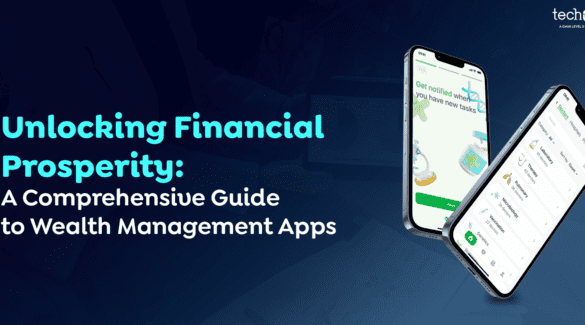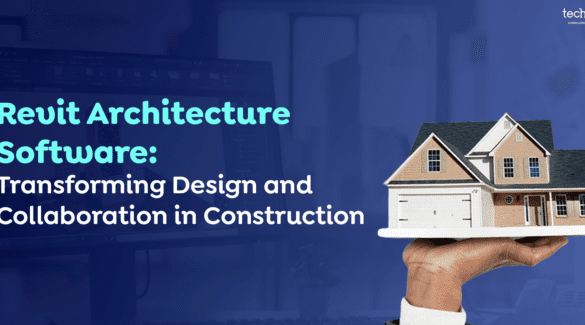5 May 2021
Updated on January 3rd, 2023
Is Your Smartphone App Spying On You?

The majority of mobile apps that we have right now in stores are catering to multiple users in a safe environment. But there are some that use the platform to spy on you.
So how can you pick the malicious ones out of the lot?
Well, after being in the Mobile App Industry for almost 5 years, I might know a thing or two about applications. So today, I would be leveraging my knowledge to share some insights on app security.
But first, let’s address the myth of free applications and how it is related to smartphone app spying.
Free App Is A Myth!
The advancement of technology has elevated our expectations in a lot of ways. We now expect high-quality digital services, and we want to relish them for free. And there are many platforms catering to our expectations. But what we don’t realize is nothing in this world comes for free.

We use several free applications, and we pay for those services by allowing the platform to access our data. When we download and install an app, we need to accept all its terms and conditions.
Have you ever read that document?
Well, none of us do!
We hit the accept button without going through the terms & conditions, knowing that it outlines exactly how much data the application can use and what it intends to do with it.
Privacy is the price that every single one of us pays for free applications.
My motive here is not to scare you but to inform you, and we all know that information is power.
While many applications use the data for the services they provide and personalized advertising, we cannot rule out the possibility of other malpractices. Because ‘access to data’, when viewed through a different lens, can be easily termed as ‘spying’.
Why Would Anyone Spy On You?
While reasons for spying can vary from personal to professional, but a lot of apps do it to collect information on your phone. They study the collected information like videos, searches, pictures, online activity for curating more personalized ads. While most of the apps ask permission to access the same, some don’t even bother asking for your consent. This can turn your smartphone into a pocket spy.
Almost all apps collect your data for commercial purposes, but some are more infringing than others. Therefore, you must identify all the spying applications in your smartphone. After that, you can either restrict their permission or remove them to safeguard your privacy.

Let’s consider a few examples. When you grant full access to Whatsapp and Facebook, they get a free pass to access your camera. These giants can then record you, run facial recognition, or track your location.
Also, there is no line that separates Chinese tech giants and their government. So when you give access to apps like WeChat and TikTok, you can give power to the Chinese government to spy on you.
Your private data is being harvested, but as I mentioned earlier, not all ask for your permission. And, it is a serious security breach! Hackers can send you emails with malicious links, and clicking on them would allow them permission to access your smartphone.
Signs You Have Spies On Your Device!
A lot of people who fall victim to spying applications are not even aware that it is happening. You could be one of them. Take a look at the following signs to stay mindful of such threats.
- New apps appear without download
- Faster battery discharge
- Unexpected pop-ups
- High data usage
- Sudden reboots
- Lagging smartphone
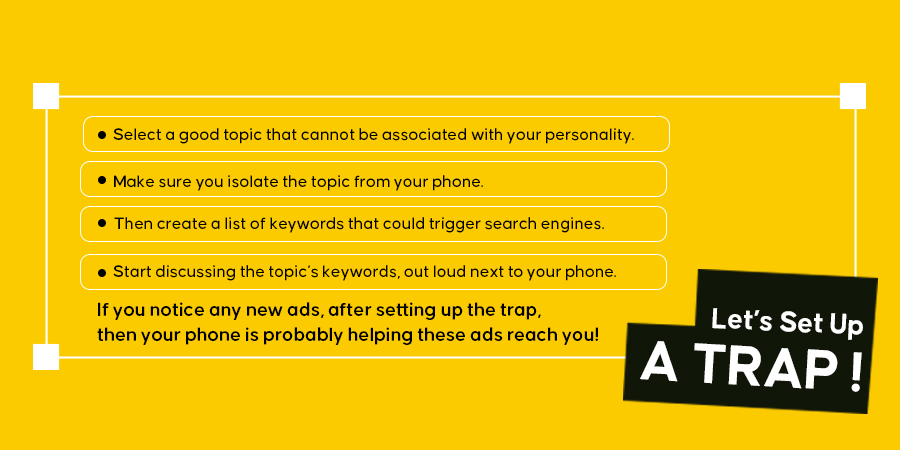
If your smartphone is displaying any such signs, you need to take immediate steps to secure your privacy. For example, resetting your phone to its factory setting. If you aren’t tech-savvy, then it is better to reach one.
How To Avoid Spying?
There are several ways in which you can protect yourself from the invasion of privacy. Let’s start with the most basic one. Do not click on suspicious email links or attachments.
Make sure to deny permissions to the apps for accessing the camera, microphone, speaker, location, contacts, call logs, etc. Do not access random links from messaging apps and untrusted emails. Having an antivirus program on your smartphone, tablet, PC, or any other device is a good technique to keep threats at bay.
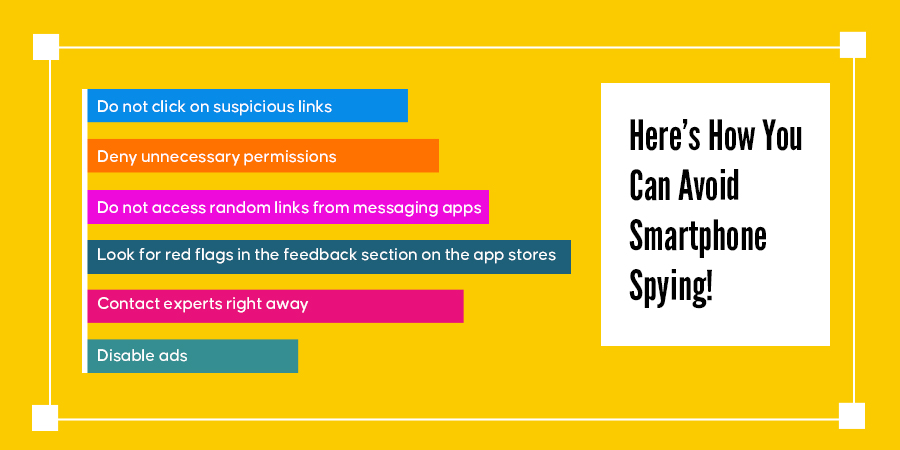
I would also recommend you to read the feedbacks and comments that users leave on app stores before downloading a particular app. These comments will help you to learn if there are any complaints about-
- Spying
- Invasive advertising
- Misleading & unauthorized reports
- Questionable links
- Unexpected pop-ups
If there are many comments raising red flags, then you should stay away from that app!
You can also try to disable the ads that the app creator inserts. For this, iOS users can go to “Settings” then “Confidentiality” and finally to “Advertizing” in order to limit the tracking of ads. Android users can go to “Google Settings” then “Advertising” to disable the “Personalization of Advertising” option.
Do not enable the microphone, location, and camera access for apps until it’s necessary. Check “App permissions” in “Settings” and turn off the same.
Wrapping It Up!
I hate to break it to you, but mobile applications come with a degree of risk. Therefore, it is necessary to take steps like reviewing permissions, disabling location, camera, microphone, limiting access to contacts and gallery. Such measures protect all categories of your sensitive data from being misused.
Fundamentally, our community is more technologically dependent. And witnessing the growing reliance, the trend is not fading away any time soon. Hence, it is better to stay alert, identify the risks, and eradicate them as soon as possible.
Was the blog helpful? Please get to our comment section and drop your views. You can also contact us for any further queries.
For more such tech-related buzz, stay tuned to this section.
Get in touch.
Write Us
sales@techugo.comOr fill this form